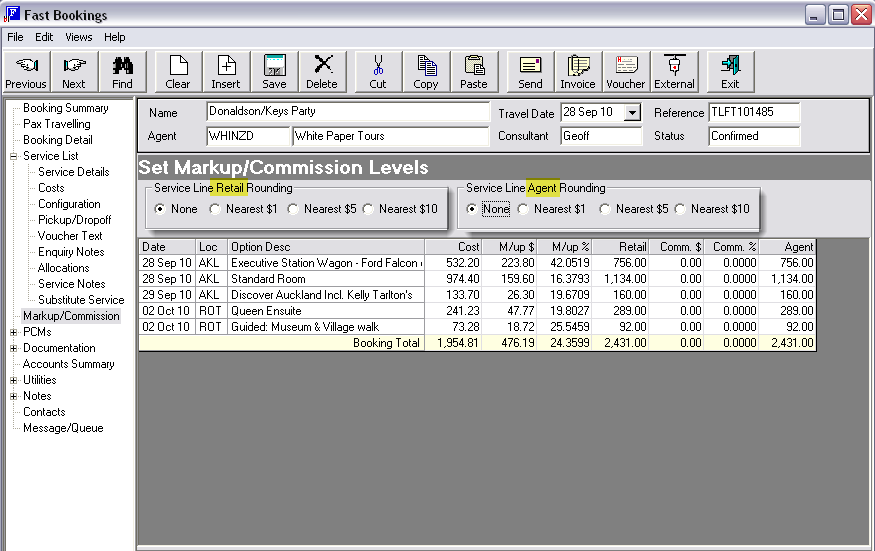
(continued from Substitute Service)
This screen can be used to change the selling price of a booking (adjust the markup or commission), or round the prices in a booking.
The selling price (Retail), Agent Commission (Comm) and Agent Price (Agent) can be set on a service-by-service basis or for the whole booking.
Screen Shot 99: Adjust Markups/Commissions Screen
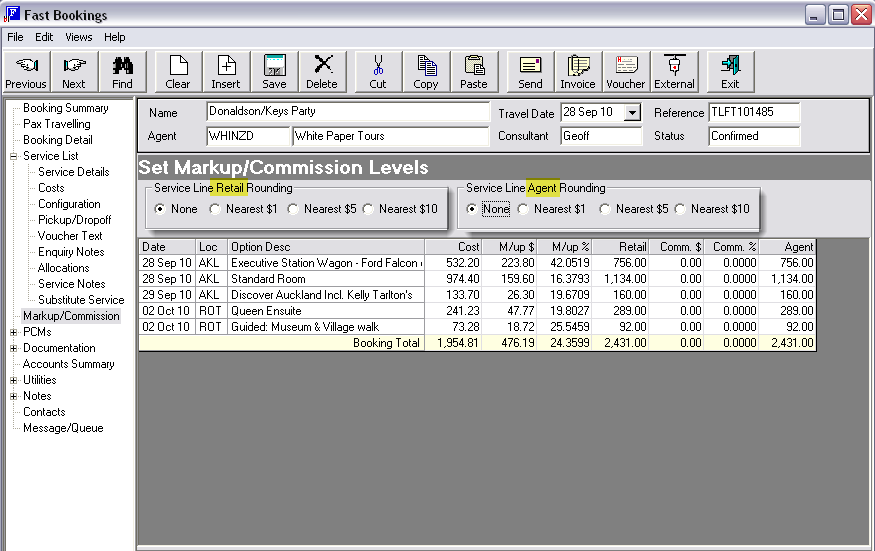
|
|
It is important to understand that there are two distinct sections to this screen. The ‘Retail’ value is adjusted by the ‘Markup’ columns (either $ or %). The ‘Agent’ value is adjusted by the ‘Comm’ columns (either $ or %). These distinct sections also apply to the Rounding buttons at the top of the screen. |
|
|
To set a total booking price, it is easiest to adust amounts in the ‘Booking Total’ row. |
|
|
This screen displays the service and booking totals for all rooms in the booking. Markups/Commissions cannot be adjusted on a room by room basis. |
|
|
Changing Markup/Commissions TOTALS will only affect service of a status that is included in the Total. Services that are not included in the total can be modified individually. |
The column headings Date, Location, Option Description, Cost, Markup $, Markup %, Retail, Comm $, Comm %, and Agent are the Default columns for this screen. Lists of all columns available in this screen are shown under Markups & Commissions Scroll.